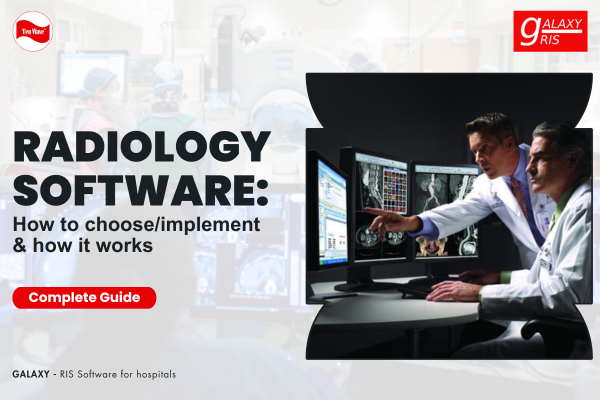Radiology Information System Software, also known as RIS software, is a specialized digital tool utilized in the healthcare industry to effectively manage and optimize the operations of radiology departments. Its primary purpose is to efficiently organize and uphold patient data, medical images, and reports related to diagnostic imaging procedures such as X-rays, CT scans, and MRIs.
Radiology Information System Software plays a crucial role in modern healthcare by enhancing the efficiency of radiology departments, improving patient care quality, and ensuring the secure and efficient management of vital medical data.
In this blog, we complete guide How to choose radiology information system, How to implement RIS software, and how RIS software works.
How to Choose the Right RIS Software
"Selecting the Best Radiology Information System for Your Healthcare Needs"
RIS is a crucial element in the smooth working of radiology departments, and making the best choice will significantly affect the quality of care for patients and operational effectiveness. When it comes to choosing the right Radiology Information System (RIS) software for your healthcare institution or hospital, it is essential to think about several important aspects.
Here are some important considerations:
Factors to Consider When Selecting RIS Software:
- User-Friendly Interface: Opt for RIS software with an easy and user-friendly interface. A User-friendly interface ensures that employees can quickly adapt to the system, which will reduce the amount of training and avoid errors.
- Workflow Integration: Search for RIS software that integrates seamlessly into your current workflow/system. It will enhance the efficiency of your workflow instead of disrupting the existing ones.
- Data Security: Security is a must in the healthcare industry. Make sure that the RIS software complies with the highest standard for data security and compliance to protect patient information.
- Cost-Effectiveness: Review the total cost of ownership, including the cost of license, maintenance, and possible updates. Determine if the software offers value for the investment.
- Vendor Reputation: Find out about the experience and track record of the RIS software company/vendor. Check out reviews, get advice, get demos, and inquire about their customer support.
Customization Options and Scalability:
Each healthcare institution is different, so the RIS software must be customized according to your requirements. It must allow you to modify processes, forms, and reports so that they match your procedures precisely. Consider also the possibility of scaling - can it grow with your institution as your needs change over time? Its scalability will ensure that the RIS software is a valuable asset when your facility grows.
Integration Capabilities with Existing Systems:
Integration with the existing system is vital. The RIS software should seamlessly connect to Electronic Health Records (EHR) systems, Picture Archiving and Communication Systems (PACS), and hospital information management systems. The integration improves the circulation of information about patients and guarantees that the information is easily readable by healthcare professionals.
Implementing RIS Software in Healthcare Institutions
“A Step-by-Step Guide to a Seamless Transition”
The implementation of Radiology Information System (RIS) software in healthcare institutions is a transformative process that can improve patient care as well as streamline processes. However, successfully adopting RIS software requires careful planning, thorough instruction for staff members, and an active problem-solving approach.
Here's a concise roadmap to guide you through the implementation journey:
Planning the Implementation Process:
- Needs Assessment: Start with identifying the particular requirements and objectives of your healthcare institution. What challenges do you intend to solve using RIS software? This stage sets the basis for an individualized strategy for implementation.
- Selecting the Right Vendor: Pick a trustworthy RIS software provider who is aligned with the needs of your institution and budget. Work closely with the company in order to have that you have a complete knowledge of the requirements.
- Customization and Workflow Mapping: Work with the vendor to customize the software to match your institution's workflow. Determine how RIS will work with other technology, such as Electronic Health Records (EHR) and Picture Archiving and Communication Systems (PACS).
Staff Training and Change Management:
- Comprehensive Training: Provide comprehensive training for all employees interacting with RIS software. That includes technicians, radiologists as well as administrative personnel, and IT professionals. Ensure that they are comfortable using the system efficiently.
- Change Management: Prepare your staff for the challenges that will come from RIS implementation. Clearly explain the benefits and goals to get the support of your team and decrease resistance to change.
- Feedback and Adaptation: Encourage feedback from users during the initial stages of implementation. Utilize this feedback to make needed modifications to the system and the workflow.
Addressing Potential Challenges and Solutions:
- Data Migration: Data migration from existing systems can be challenging. Make sure you have a solid plan in place to transfer patient information and images into the new system smoothly.
- Technical Issues: Be prepared for the possibility of technical issues by ensuring that you have IT help easily accessible. Perform complete testing before the systems go live to determine and resolve any technical problems.
- Workflow Disruptions: Plan for potential interruptions in workflow and put backup plans in case of an emergency. Be sure staff have access to assistance resources when needed.
- User Support: Set up a support system that allows users to submit problems and get help. A dedicated helpdesk or support team will address issues quickly.
How Radiology Information System (RIS) Software Works
RIS software is the digital conductor of a well-orchestrated symphony in the world of healthcare, ensuring the smooth operation of radiology departments. Let's uncover the inner workings of RIS software and understand how it functions step by step.
Step-by-step process of data entry and management:
- Patient Registration: It all begins with the registration of the patient. RIS software captures and stores essential patient information, including name, age, medical history, and insurance details.
- Appointment Scheduling: Next, the software facilitates the scheduling of radiology appointments. This step ensures that patients are seen promptly and that equipment and staff are efficiently allocated.
- Procedure Orders: Physicians submit radiology orders electronically, specifying the type of imaging needed. This data entry process is seamless and paperless, minimizing errors.
- Data Capture: During the procedure, radiologic technologists acquire images using specialized equipment. These images are instantly digitized and linked to the patient's record.
- Reporting: Radiologists interpret the images and create detailed reports within the RIS software. These reports include findings, diagnoses, and recommendations.
Role of RIS in coordinating radiology procedures:
RIS software acts as a conductor, coordinating the various elements of radiology procedures:
- Resource Allocation: It assigns the appropriate equipment and staff to each procedure, ensuring efficient use of resources.
- Patient Tracking: RIS tracks the progress of each patient through the radiology department, from check-in to image capture and reporting.
- Quality Control: It helps maintain quality standards by tracking equipment maintenance and calibration.
Interaction with other hospital information systems:
RIS software doesn't operate in isolation. It harmonizes with other hospital information systems:
- PACS Integration: RIS seamlessly interacts with Picture Archiving and Communication Systems (PACS), ensuring that images are stored, retrieved, and linked to patient records.
- Electronic Health Records (EHRs): RIS shares essential patient data with EHR systems, promoting comprehensive healthcare management.
Tenwave Infotech - Best Healthcare IT company in India and software development company in India. We provide top Healthcare Software Solutions to improve healthcare industries. We are dedicated to transforming the healthcare management system with our healthcare IT services. Contact us Today!
How Can We Help you?